



LEGION community tournaments are offline 4 round swiss best of 3 tournaments, organized by a bot through discord, sponsored by EA with ingame prizes, held every week in the C&C Rivals community discord server, with registration open to everyone, dedicated to promoting equal level gameplay, help people learn the game and engage with the community.
 emoji to a message sent by LEGION, the tournament bot, in the #legion-tournament-announcements channel. (Join here: https://discord.gg/xQ4HWu2) The tournament is divided into 3 groups, depending on region. (Europe, North America, Asia-pacific, most people prefer to play in the evenings, so if you are not avalaible in that time in your own region it may be best to register to another) You can sign up to any of the groups based on your preferred time to play. If you have successfully registered, the bot will message you with your opponent once the tournament starts.
emoji to a message sent by LEGION, the tournament bot, in the #legion-tournament-announcements channel. (Join here: https://discord.gg/xQ4HWu2) The tournament is divided into 3 groups, depending on region. (Europe, North America, Asia-pacific, most people prefer to play in the evenings, so if you are not avalaible in that time in your own region it may be best to register to another) You can sign up to any of the groups based on your preferred time to play. If you have successfully registered, the bot will message you with your opponent once the tournament starts.Once the tournament started and you have your opponent, you have 36 hours to play. You should message him either with the tag in the bot message, or in the community server. We recommend contacting your opponent as soon as possible in order to find a time to play easier. The custom game lobby should be hosted by either you or your opponent, on the map sent to you by the bot. Once a match is completed, both you and your opponent need to press either the 

If you can’t play 1 round, you can forfeit (contact an admin) and still be eligible for the prizes. If you can’t play any of the matches you can use the “~drop tournament_name” command to unregister. If your opponent is not responding contact an admin, and depending the situation may give you a win for that round. Once there are only 12 hours remaining for a match, a tournament admin might message you to help organize the match. Participants who don’t play multiple rounds will be dropped from the tournament and will not be eligible for prizes.
These tournaments are generously sponsored by Avinash and EA. The prize pool is currently 6 vanity items of your choice. We have a limit of only 2 emotes per month though, so emotes are only avalaible on certain weeks. These items are given away to random participants, so regardless of how many rounds you win or lose, if you play your matches you will be eligible for them. There is a monthly limit for each participant though, so you can only win once per month, meaning once you have won, you are not eligible to win for the next 3 weeks. For the sake of transparency, these prizes are drawn on Sunday or Monday on one of the Rivals streams that day. You do not need to watch the stream to win a prize. If you have won, you will be contacted by an admin and asked to fill out a form with your personal info. If you do not give us your info in 48 hours another random winner will be drawn. Gifting prizes to specific people is not allowed, if you don’t want your prize we can draw another random winner.
We separate each regions into smaller groups of roughly 20 players based on skill. For the first match in each group, we match you with an opponent who is close to you in our leaderboard, which is based on data from all previous tourneys. For matches beyon round 1, the swiss format matches you with people who have the equal number of wins that week, up until that point.
This is a discord client issue. You can still try to find your opponent by typing “@” and then their name, or use the notification the #status channel does when new matches go out. Additionally, typing ~remindme resends the message, which sometimes also fixes it. If you still have problems, feel free to ask one of the admins.
Challone, the website we use to host our brackets can get overwhelmed, so sometimes there are problems with reporting. Your input is probably registered, so you will get the response when it goes through a little bit later. The initial bot message tells you the maps for all 3 matches in the set, so you can still play your games, just report later. (or type “~map” for another random map) If you don’t get a respons even an hour later, please message one of the admins, they can manually report your matches.
Be patient, you have 36 hours to play, your opponent will most likely respond. If the match is indeed not played, and admin will get in contact when there are 12 hours left, and help set it up. The player who put in more effort will get the win, or the set will be tied if the time runs out.
You probably don’t have direct messages enabled from the community server. Please enable them in the server settings next to the server name, above the list of channels. (3 dots on mobile, arrow on desktop) Once you enabled them write “~remindme” in one of the channels to resend the message.
This isn’t meant to be an overly competitive tournament, so there are not a lot of prizes for winning. The winners of each group will get a “champion” role in the community discord server, will be shown on our weekly winners graphic and receive our warmest congratulations.
Certain tournaments might have special rules or certain units banned to change up the usual strategies. If you forget for the first time you load into a match, you can just remake the lobby and play again this time with an appropriate deck. If a participant chooses not to follow these rules after the first warning, the set wll count as a loss to them, and they will be dropped from the tournament. Players can agree to ignore or add to the special rules as they see fit, as long as both participants agree.
If one player disconnects in the first 10 seconds, its automatic rematch. Whether the rematch happens on the same map and with the same decks or not is decided by the player that did not disconnect. (If you want another map write “~map” in private message with the bot) Unfortunately we can’t account for people’s connetion at all times, so unless players can reschedule and remain in the 36 hour timeframe, the result of a match where any lag or disconnect happens after 10 seconds into the game stays. We recommend alternating between which player hosts or which server the game is hosted on to avoid connection issues. You should take screenshots and contact admins in any dispute.
The brackets are hosted on Challonge, and you can find a link to them in the title of all registration and bot messages. https://legion.challonge.com/ If you have a Challonge profile that you want to link to the tournament you can use the command “~ChallongeID YourNameHere”.
Once you joined the community server, you can see multiple channels, each dedicated to certain topics, organized by categories. You can register to the tournaments in the #legion-tournament-announcements channel, in the EVA category at the top. If you have any questions you can scroll down a bit and ask for help in the dedicated channels in LEGION community tournaments category. Above the list of channels, you can see 3 dots on mobile, or an arrow on desktop that you can use to get access to the notification settings on that server. Make sure you enable getting notifications from this server, so that you get notified about the latest news about these tournaments. (Also make sure you have notifications enabled from the discord application itself) If you have registered succesfully, you should get a notification (also called “pings”) in the #status channel. The blue text that starts with @ is called a “tag”, that is the message that sends a notification to that person, so you can use that to message any player in the server. Clicking on any tag allows you to send a private message (DM) that only you two can see. Once the tournament starts, LEGION, the tournament bot will send you a private mesage with your opponent and instructions. You will also get a notification from the #status channel. Both of those message have your opponents tag in it, so once you see this message you need to message your opponent and setup a time to play your games. If you have any questions, feel free to ask any of the admins down below.
LEGION Arena is an online broacast competitive tournament organized from 13lade’s server (https://discord.gg/VnNZSe6) Althought they are separate, these events are run by the same team that does the community tournaments and usually take place every month.
These commands can be used by any player in the #bot_control and #tournament-general channels.
If you are in only one match in one tournament, then most of these commands do not need the Match Id (looks like M12345) nor the tournament_name.
~remindme [Sends out the bot message for your active matches again.]
~setmylanguage english/deutsch [Set the language the bot sends messages to you in private. Useful for map names.]
~info [Lists special rules for all currently running tournaments]
~timer [Lists time remaining on registraions and matches for all currently running tournaments.]
~bracket [Links brackets for all currently running tournaments.]
~reg tournament_name [Registers you for the given tournament.]
~drop tournament_name [Drops you from the given tournament.]
~ChallongeID YourChalloneName [Invites your Challonge user to all tournaments.]